Xin chào các bạn.
Hôm nay mình sẽ chia sẻ với các bạn dự án đo nhiệt độ, độ ẩm bằng DHT11 gửi lên phần mềm máy tính qua cổng RJ45 bằng arduino.
Chắc hẳn nhiều bạn đã biết các đo nhiệt độ độ ẩm bằng module DHT11
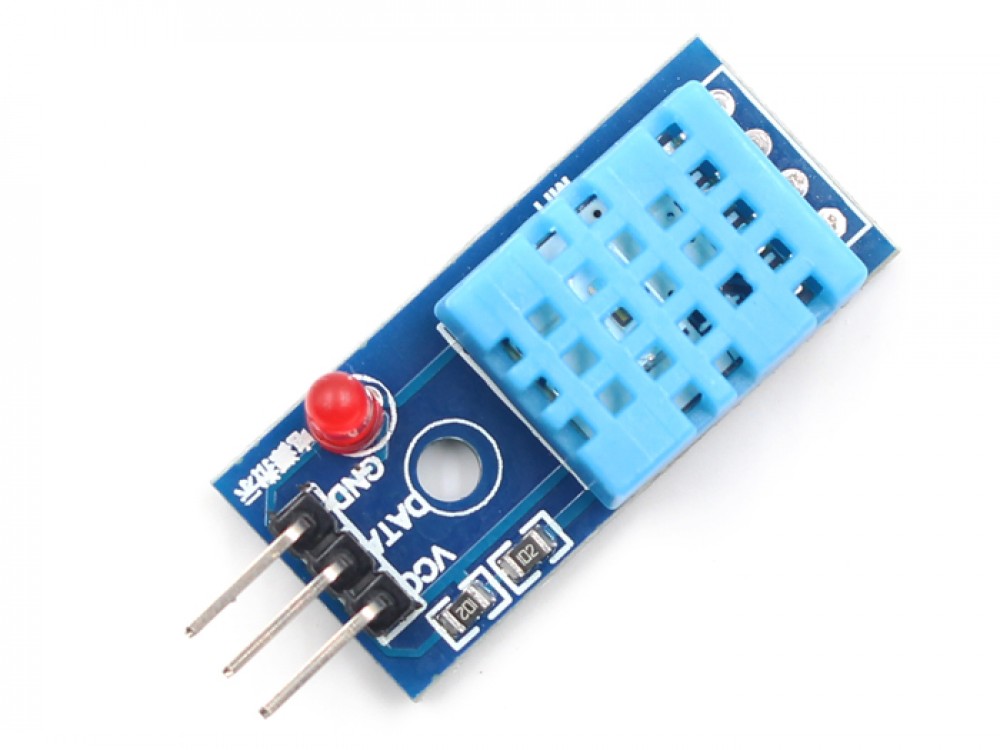
Với full code trên mạng bạn có thể dễ dàng đo nhiệt độ, độ ẩm và hiển thị lên Serial Monital của arduino, nhưng nếu bạn muốn lưu dữ liệu và hiển thị lên máy tính thì phải làm như thế nào ? Sau đây mình sẽ hướng dẫn một cách các bạn có thể đẩy dữ liệu lên máy tính qua cổng RJ45 của máy tính ( cổng LAN)
1.Danh sách linh kiện
- Các bạn cần 1 board Arudino uno, hoặc nano, hoặc mini, hoặc mega
- Module DHT11
- Module ENC 28J60
2.Sơ đồ kết nối

Các bạn kết nối theo sơ đồ của mình.
3.Code arduino
#include <DHT.h>
#include <DHT_U.h>
/*
* UIPEthernet UdpClient example.
*
* UIPEthernet is a TCP/IP stack that can be used with a enc28j60 based
* Ethernet-shield.
*
* UIPEthernet uses the fine uIP stack by Adam Dunkels <[email protected]>
*
* -----------------
*
* This UdpClient example tries to send a packet via udp to 192.168.0.1
* on port 5000 every 5 seconds. After successfully sending the packet it
* waits for up to 5 seconds for a response on the local port that has been
* implicitly opened when sending the packet.
*
* Copyright (C) 2013 by Norbert Truchsess ([email protected])
*/
#include <UIPEthernet.h>
#include "DHT.h"
#include <stdio.h>
EthernetUDP udp;
unsigned long next;
#define DHTPIN 2 // what digital pin we're connected to
// Uncomment whatever type you're using!
#define DHTTYPE DHT11 // DHT 11
//#define DHTTYPE DHT22 // DHT 22 (AM2302), AM2321
//#define DHTTYPE DHT21 // DHT 21 (AM2301)
DHT dht(DHTPIN, DHTTYPE);
void setup() {
Serial.begin(9600);
uint8_t mac[6] = {0x00,0x01,0x02,0x03,0xc4,0x05};
Ethernet.begin(mac,IPAddress(192,168,1,6));
next = millis()+5000;
dht.begin();
}
// temp && humi
float getTemperature()
{
float t = dht.readTemperature();
return t;
}
float getHumidity()
{
float h = dht.readHumidity();
return h;
}
void loop() {
String line,line111,temperature,Humidity;
int success;
int len = 0;
//float h = dht.readHumidity();
// Read temperature as Celsius (the default)
///float t = dht.readTemperature();
temperature = String(getTemperature(), 2);
line = String("nhiet do la :" + temperature);
Humidity = String(getHumidity(), 2);
line111 = String(", do am la :" + Humidity);
String temp = "1234";
if (((signed long)(millis()-next))>0)
{
do
{
success = udp.beginPacket(IPAddress(192,168,1,90),1234);
Serial.print("beginPacket: ");
Serial.println(success ? "success" : "failed");
//beginPacket fails if remote ethaddr is unknown. In this case an
//arp-request is send out first and beginPacket succeeds as soon
//the arp-response is received.
}
while (!success && ((signed long)(millis()-next))<0);
if (!success )
goto stop;
// success = udp.write("hello world from arduino");
success = udp.print(line);
success = udp.print(" \n");
success = udp.print(line111);
Serial.print("bytes written: ");
Serial.println(success);
success = udp.endPacket();
Serial.print("endPacket: ");
Serial.println(success ? "success" : "failed");
do
{
//check for new udp-packet:
success = udp.parsePacket();
}
while (!success && ((signed long)(millis()-next))<0);
if (!success )
goto stop;
Serial.print("received: '");
do
{
int c = udp.read();
Serial.write(c);
len++;
}
while ((success = udp.available())>0);
Serial.print("', ");
Serial.print(len);
Serial.println(" bytes");
//finish reading this packet:
udp.flush();
stop:
udp.stop();
next = millis()+5000;
}
}
5.Còn đây là giao diện phần mềm
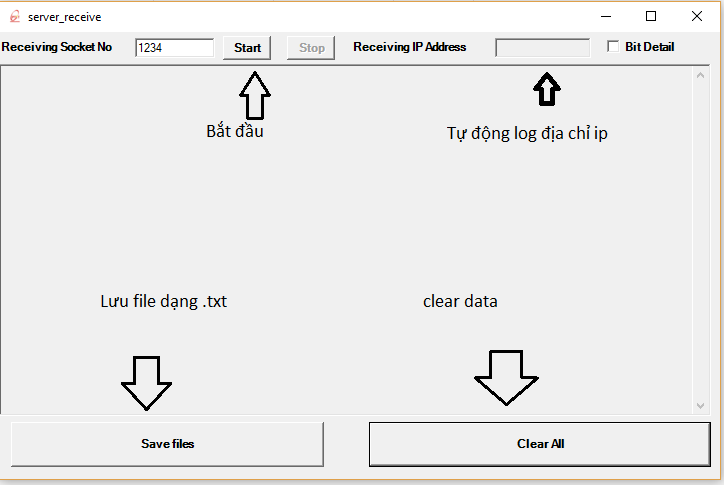
Link phần mềm: Hãy like và share để tải về, hoặc đến cửa hàng chúng tôi để được hỗ trợ.
Download Phần mềm Tại Đây :
Pass : dammedientu.vn
Chúc các bạn thành công
Nếu có vấn đề gì hãy liên hệ với bọn mình để được hỗ trợ nhé
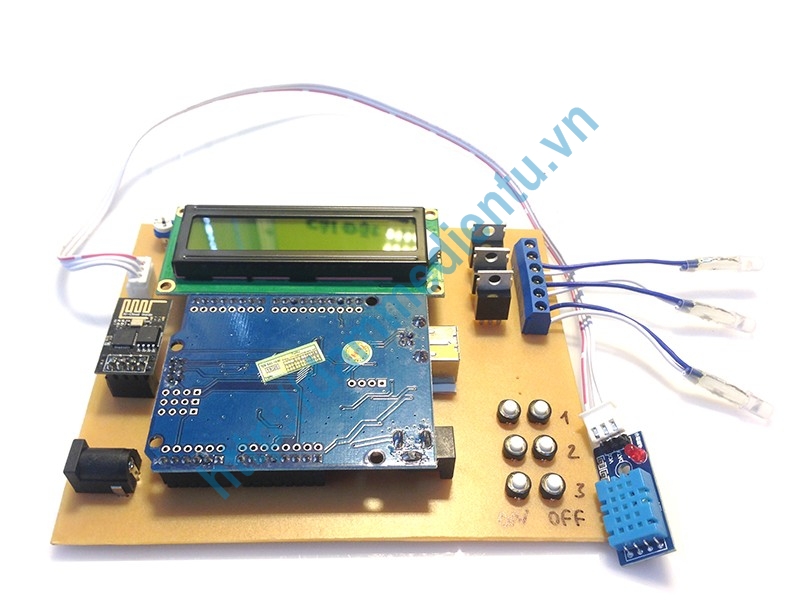
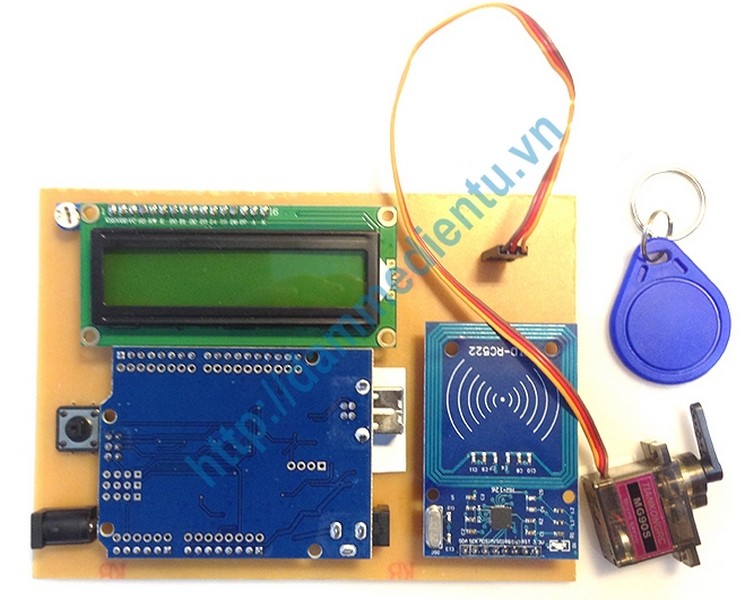
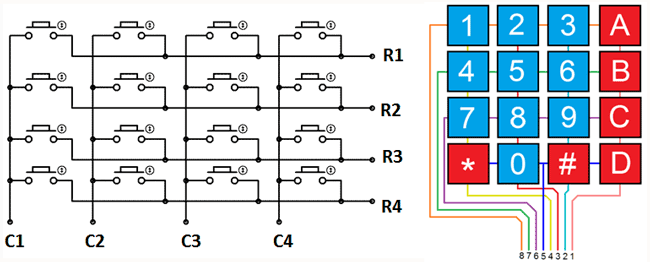

ad có thể chia sẻ thư viện UIPEthernet không ạ